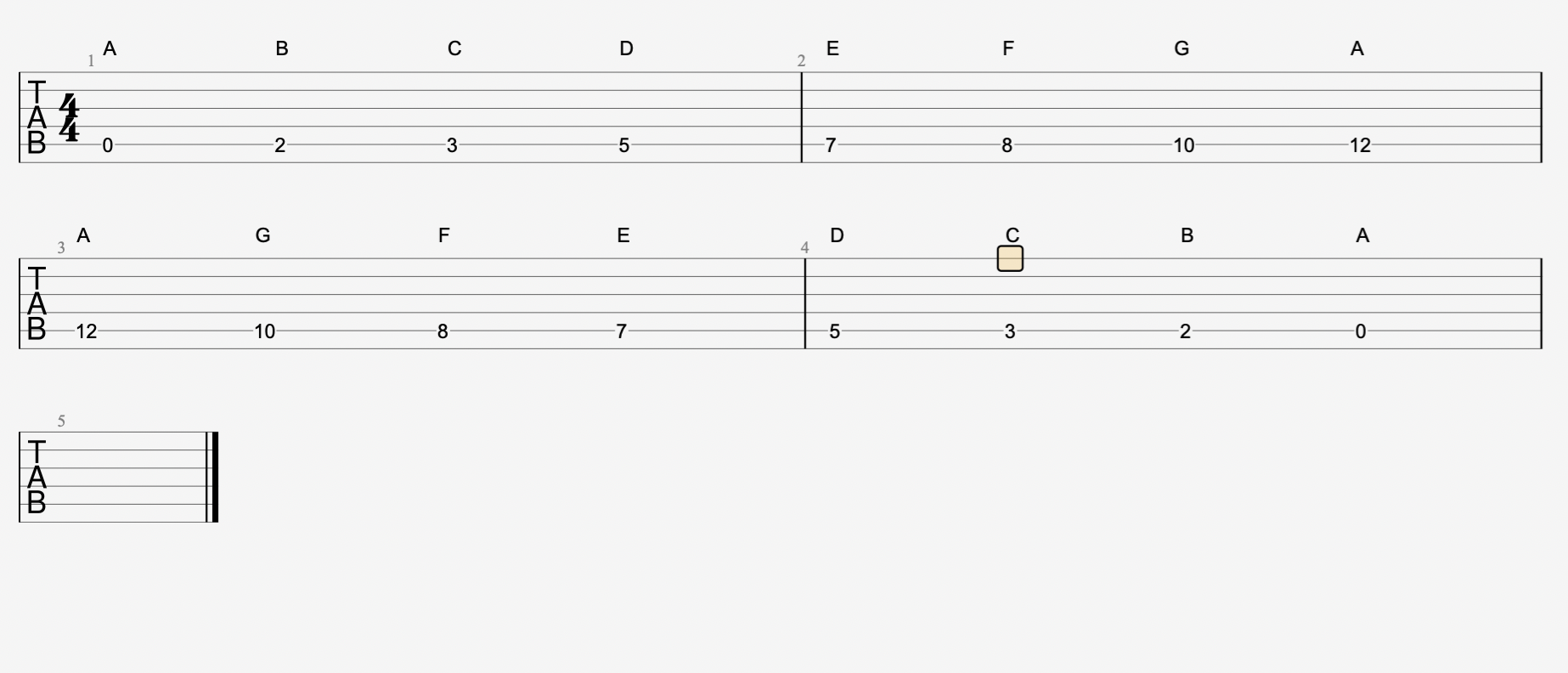How to Remove Stem Lines From Tabs in Guitar Pro
How to Remove Stem Lines From Tabs in Guitar Pro
Guitar Pro is a great way to create professional and clean looking guitar tabs, but sometimes it has some annoying defaults.
One such default is the stem lines that Guitar Pro insists on showing:
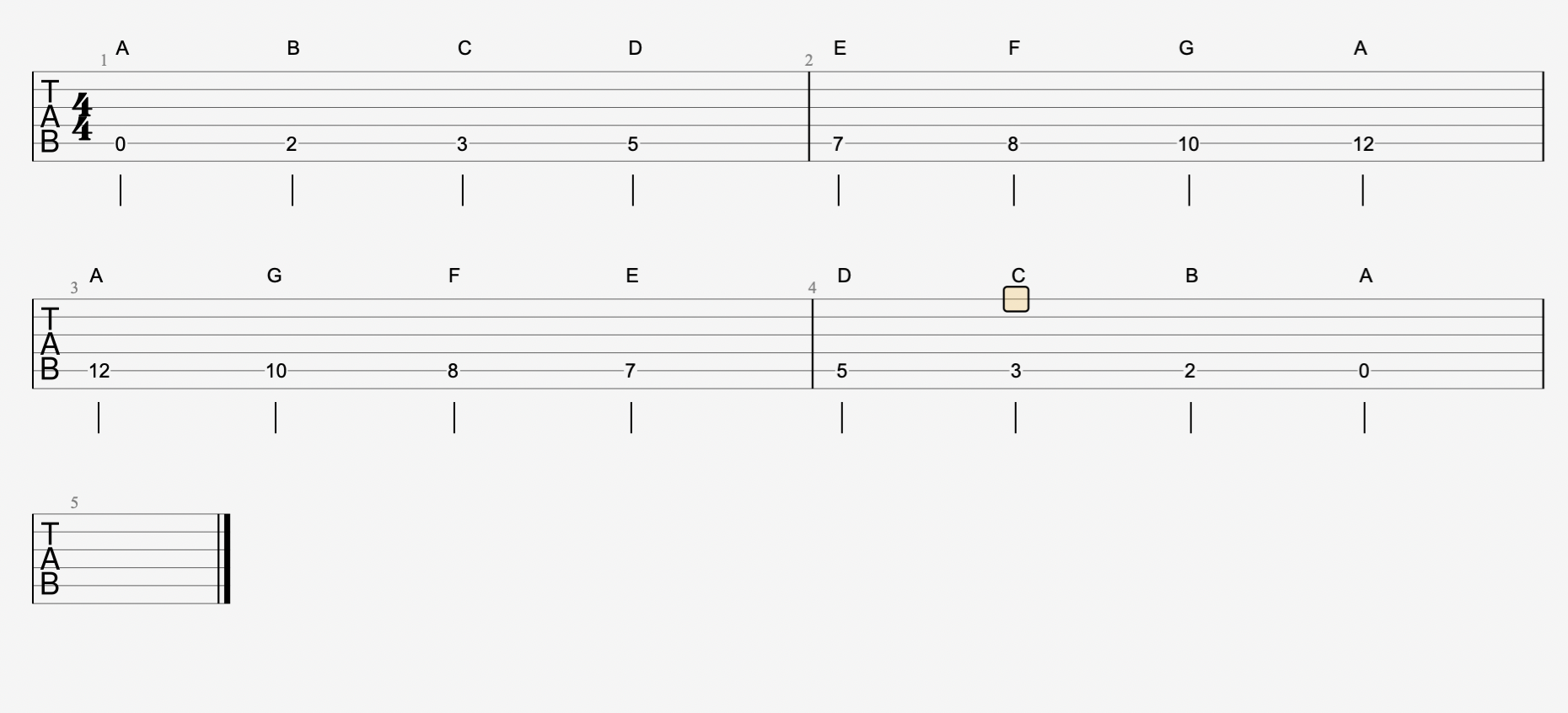
To remove these, do the following:
- Open up the stylesheet, and navigate to the ‘Notation’ tab. You should see this screen:
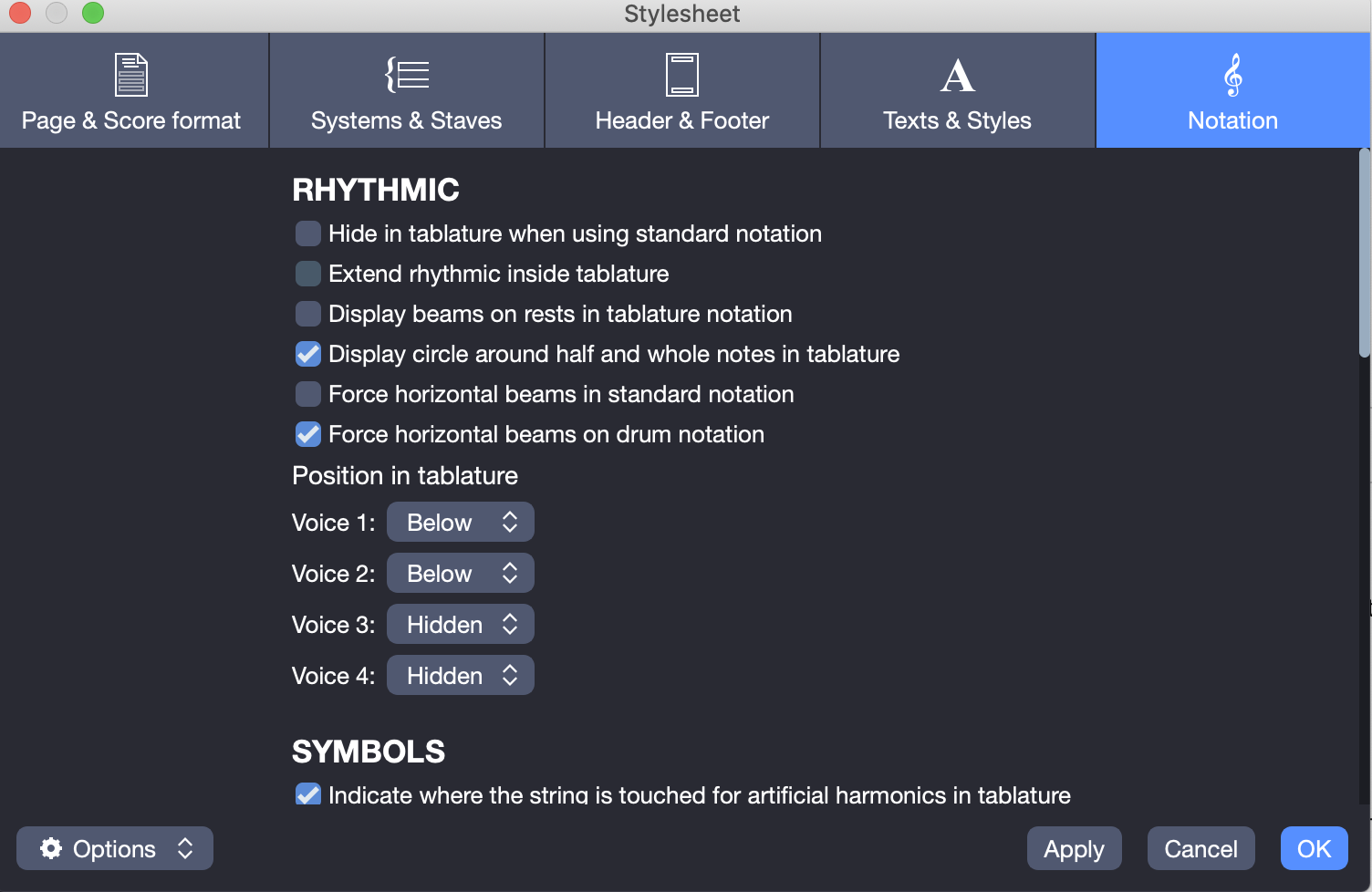
- Under ‘Position in Tablature’, change ‘Voice 1’ to Hidden
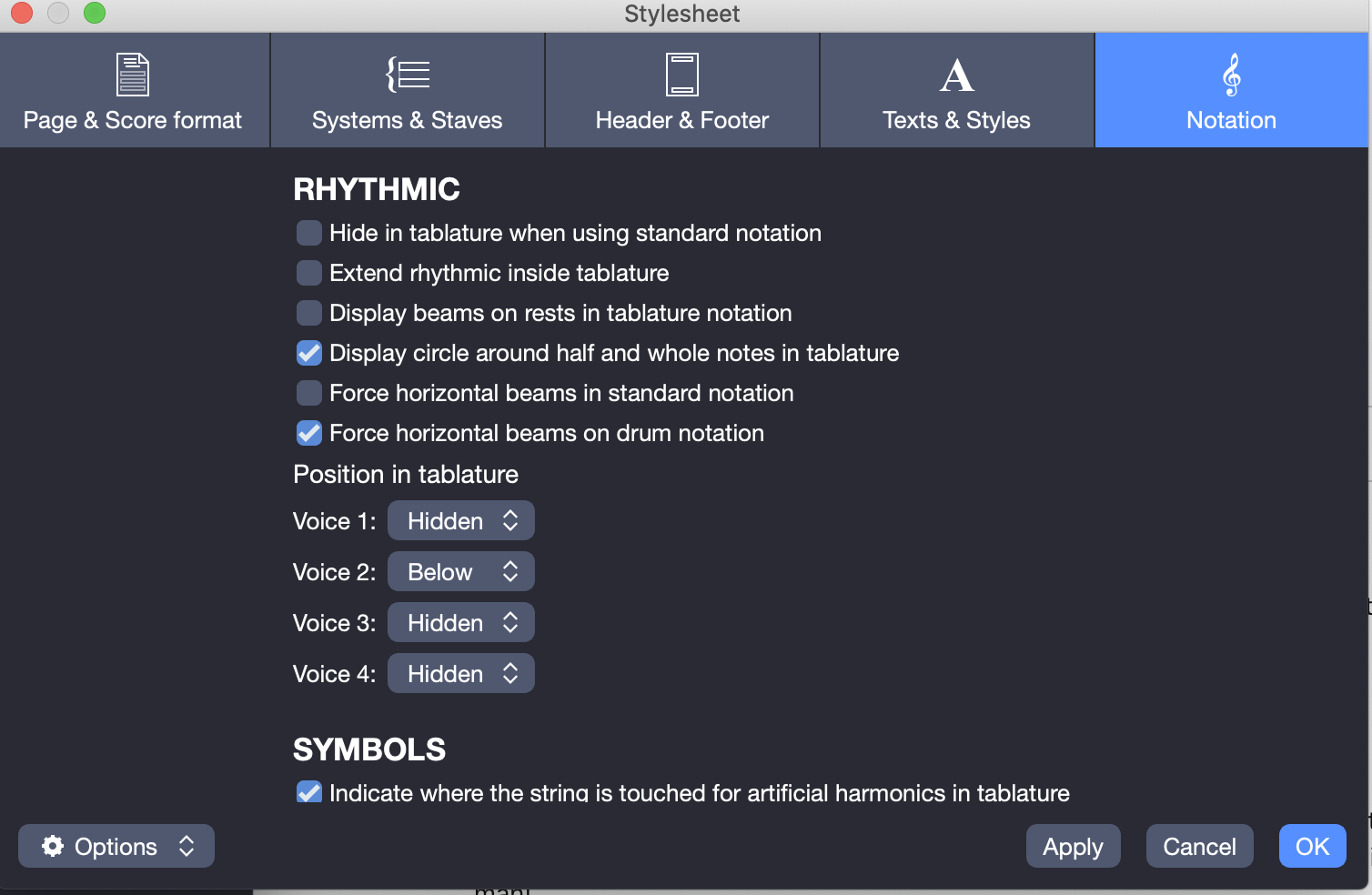
- Those annoying tab lines are now removed :)